In the era of rapid technological advancement, Artificial Intelligence (AI) has emerged as a game-changer in various industries, including education. With its ability to process vast amounts of data and provide personalized insights, AI tools have become invaluable for school students. These tools can enhance learning experiences, boost productivity, and foster critical thinking skills. In this blog post, we will explore some of the best AI tools that are specifically designed to assist and empower school students.
- Grammarly
Good writing skills are essential for academic success, and Grammarly is an AI-powered tool that can help students improve their writing abilities. With its sophisticated algorithms, Grammarly analyzes text for grammar, punctuation, spelling errors, and provides suggestions for improvement. It also offers explanations for grammar rules, vocabulary enhancements, and detects plagiarism. Whether students are writing essays, reports, or creative pieces, Grammarly is an indispensable tool for refining their written work.
- Duolingo
Learning a new language is a valuable skill, and Duolingo leverages AI to make language learning enjoyable and engaging. This popular app offers a range of interactive exercises, including vocabulary building, grammar lessons, and speaking practice. Duolingo adapts to the learner's progress, providing personalized recommendations and tracking their achievements. It also employs AI algorithms to assess pronunciation and deliver immediate feedback. With its gamified approach, Duolingo is a fantastic AI tool for students interested in becoming multilingual.
- Wolfram Alpha
Mathematics and science can be challenging subjects for many students, but Wolfram Alpha simplifies the learning process. Often referred to as a computational knowledge engine, this AI tool provides solutions to complex mathematical problems, generates graphs, and offers detailed explanations. It covers a wide range of topics, including algebra, calculus, physics, chemistry, and more. Wolfram Alpha helps students understand the underlying concepts and supports them in solving equations step-by-step. It's an excellent resource for both homework assistance and self-study.
- Google Classroom
As technology continues to reshape education, Google Classroom has emerged as a powerful AI tool for teachers and students. This platform allows teachers to create virtual classrooms, distribute assignments, provide feedback, and engage in discussions. Students can submit their work electronically, collaborate with peers, and access learning materials shared by teachers. Google Classroom utilizes AI algorithms to streamline administrative tasks, analyze student performance, and provide personalized recommendations. It promotes efficient communication, organization, and encourages a collaborative learning environment.
- Quizlet
Studying and retaining information can be challenging, but Quizlet revolutionizes the way students learn and memorize content. Using AI-powered flashcards and interactive games, Quizlet helps students practice and review concepts in an engaging manner. The platform also features a vast library of user-generated study sets across various subjects. Moreover, Quizlet's algorithms adapt to the learner's progress and highlight areas that require further attention. By employing spaced repetition techniques and incorporating multimedia elements, Quizlet enhances memory retention and aids in exam preparation.
Conclusion
As AI continues to advance, its integration into education offers immense potential for enhancing student learning experiences. The AI tools mentioned in this blog post, including Grammarly, Duolingo, Wolfram Alpha, Google Classroom, and Quizlet, are just a few examples of the vast array of resources available to school students. These tools provide personalized support, foster critical thinking skills, and promote engagement with academic content. By harnessing the power of AI, students can unlock their full potential, expand their knowledge horizons, and thrive in an increasingly digital world.
Here's a list of 100 free AI tools for students:
- Grammarly
- Duolingo
- Wolfram Alpha
- Google Classroom
- Quizlet
- Codecademy
- Scratch
- Khan Academy
- Coursera
- OpenAI Gym
- TensorFlow
- PyTorch
- Microsoft Azure Machine Learning
- IBM Watson Studio
- Google Colab
- Jupyter Notebook
- Orange
- RapidMiner
- Weka
- Scikit-learn
- DataRobot
- H2O.ai
- KNIME Analytics Platform
- Orange3
- Google Trends
- Google Scholar
- Mendeley
- Zotero
- Prezi
- Canva
- Coggle
- Lucidchart
- MindMeister
- Piktochart
- Draw.io
- Tinkercad
- Autodesk Fusion 360
- GeoGebra
- Desmos
- PhET Interactive Simulations
- Stellarium
- Labster
- AnatomyLearning
- Wolfram Demonstrations Project
- TED-Ed
- YouTube EDU
- Coursera for Campus
- MIT OpenCourseWare
- Harvard Online Learning
- Stanford Online
- Open Culture Online Courses
- Udacity
- Udemy
- Google Arts & Culture
- Wikimedia Commons
- Archive.org
- Instructables
- EdX
- ALISON
- Microsoft Learn
- Google Earth
- NASA's Eyes
- Worldometer
- Google Translate
- Lingoda
- Rosetta Stone
- Babbel
- Trello
- Todoist
- Evernote
- ZoteroBib
- Cite This For Me
- Overleaf
- LaTeX Base
- Forest: Stay Focused
- Anki
- Wolfram|Alpha Widgets
- Authorea
- Calm
- Headspace
- Notion
- Miro
- Slack
- Discord
- Zoom
- Microsoft Teams
- Skype in the Classroom
- Flipgrid
- Nearpod
- Kahoot!
- Plickers
- Padlet
- Socrative
- Edpuzzle
- Pear Deck
- ClassDojo
- Remind
- Adobe Spark
- Powtoon
- Edmodo
Please note that while these tools are free, some may offer premium features or subscription plans for additional functionalities. Always review the terms and conditions of each tool to ensure it aligns with your needs.


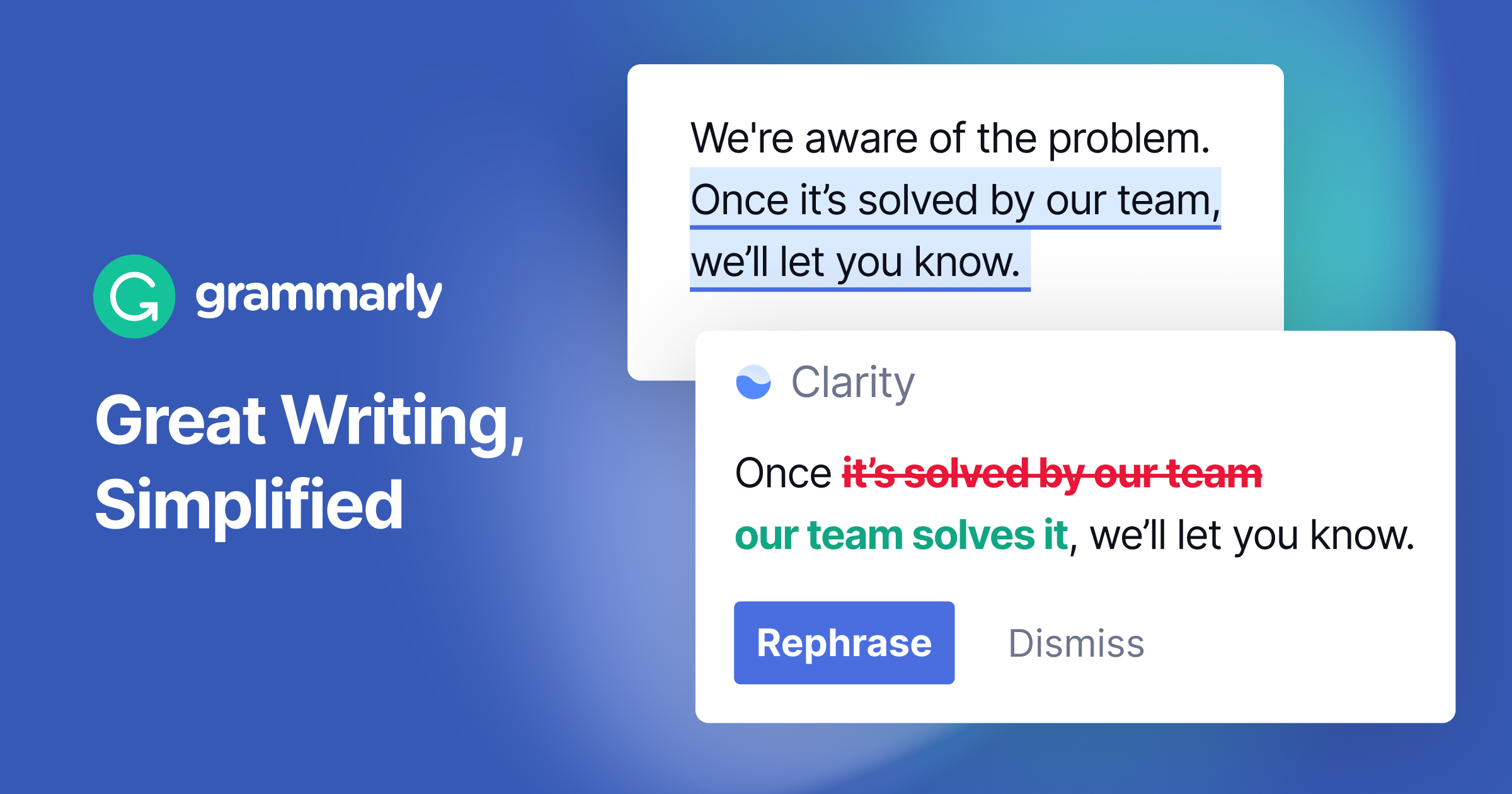

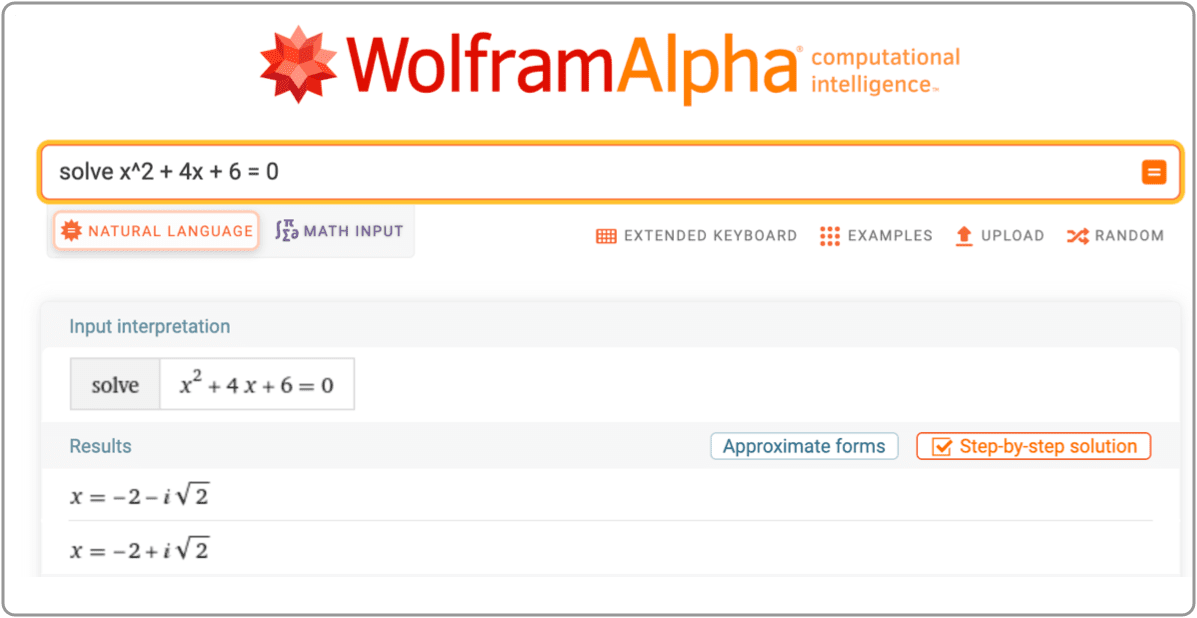











0 Comments